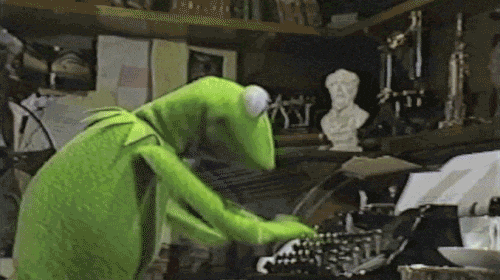🎯 Cool stuff you can do in browser settings (if you're brave enough):
- 🔍 Tell it which search engine you pretend to use (we all use the defualt anyway)
- 🎨 Make it pretty (or ugly, we won't judge)
- 🕵️ Activate ninja mode with privacy settings
- 🔐 Store passwords (because who can remember "password123!" anymore?)
- 🧩 Add extensions until it eats all your RAM
- ⚙️ Play with site permissions (goodbye, annoying notifications!)
- 👤 Manage your accounts (and see how much they knows about you)
- 🧹 Clear your browsing history (we won't ask why)
- 🚀 Pick startup pages (other than social media, right?)
- ⬇️ Choose where downloads go (not the desktop this time, please)
- ♿ Make Chrome accessible (because everyone deserves to browse cat videos)
- 🌍 Change language settings (in case you want Chrome in Klingon)
- 💻 Tweak system settings (and pretend you know what they do)