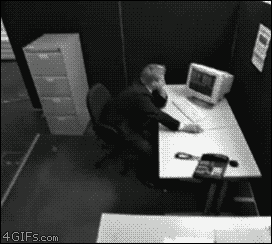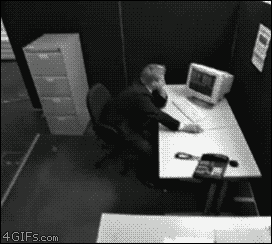Performance Monitor Hands-On 1
Performance Monitor Tool Demo
🎮 Welcome to the Performance Monitor Tool demo! This wacky playground helps you see how different shenanigans
affect
your browser's performance! 🎪
How to use (it's easier than making a sandwich 🥪):
- Open Chrome DevTools (F12 or right-click > Inspect) 🔍
- Find "More tools" (click the mysterious three dots ⋮) and select "Performance monitor"
- Click any of the crazy buttons below and watch chaos unfold! 🎢
- Watch your browser sweat in real-time! 💦
Spawns 1000 div elements - it's like a div family reunion!
Adds 1000 click listeners - your browser is now very attentive
Creates 10 iframes because one page is never enough
Adds 10 iframes - it's getting framey in here!
1000 divs playing musical chairs with positions
1000 divs having a costume party!