Memory Tool Practice: The Brain Drain Game! 🎮🧠
Welcome to the ultimate memory leak safari! Where we intentionally break things for fun!
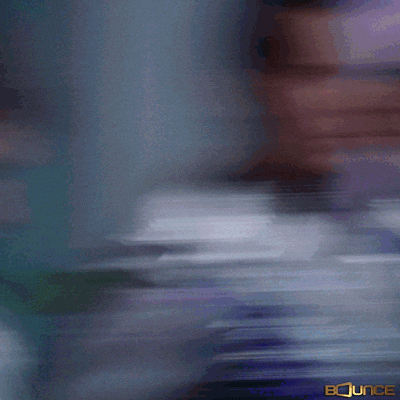
🎓 How to Break Things Professionally
- 🌐 Open this site (you're already here, congrats!)
- 🔍 Open DevTools (F12 or right-click inspect)
- 💾 Find the "Memory" tab (it's where the magic happens)
- 📸 Take a heap snapshot (it's like a memory selfie)
- 💣 Click "Create Memory Leak" repeatedly (some people just want to watch the world burn)
- 📸 Take another heap snapshot
- 🧼 Hit "Clear Memory" (spring cleaning time!)
- 📸 Take another snapshot (before/after pics are always fun)
- 🔬 Analyze what went wrong (detective mode activated)
- 👻 Make some detached elements (ghost party!)
- 🕵️ Hunt down those sneaky detached elements
- 📝 Create duplicate strings (ctrl+c ctrl+v gone wrong)
- 🎯 Find those copy-paste casualties
- 📦 Retain some objects (object hoarding 101)
- 🔍 Find the console's secret stash
- 📊 Track allocations (like watching your bank account, but with memory)
- ⚖️ Compare snapshots (spot the differences!)
- 🌳 View the containment tree (family tree of objects)
- 🕷️ Find zombie DOM nodes (they're undead!)
- 🧙♂️ Use the "Retainers" tab (like a magic wand for memory)