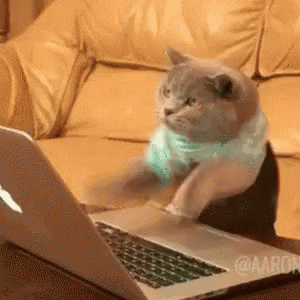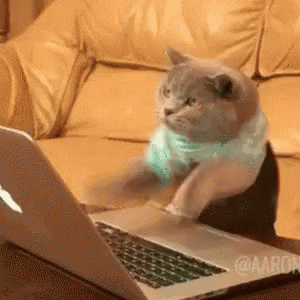Coverage Hands-On 1
Try to achieve 100% coverage 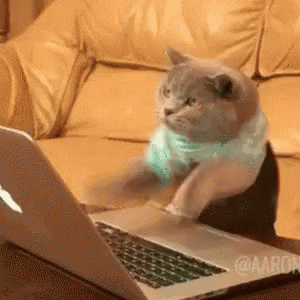
- ⌛ Wait for page to fully load (covers index.js and DOMContentLoaded events)
- 🖱️ Click the "Click Me" button (covers click handler in script1.js)
- 🐁 Hover your mouse over the "Hover Over Me" button (covers mouseover handler)
- ⌨️ Type some text in the input field (covers input event listener)
- 🎭 Click "Show Hidden Div" to show hidden content (covers visibility logic)
- 👻 Click "Toggle Visibility" button twice to show/hide content (covers toggle
functionality)
- 🎨 Click "Change Color" button twice to test both color states
- 🔧 Use Console to run unused functions
- 🎨 Use Elements tools to apply unused CSS classes
Interactive Elements 🎯
🎉 You found me!
Advanced Activities 🚀
🌟 Toggle me!
Expert Activities 🏆
🌈 Change my color!
💡 Pro Tips
- Start recording before interacting with elements
- Look for red (unused) vs green (used) code
- Try to achieve higher coverage by using more features
- Check the Sources panel to see which lines are covered
- Use the Coverage tab filters to focus on specific file types
- Reload the page to reset coverage data